参考文档 https://docs.sentry.io/platforms/javascript/guides/nextjs/manual-setup/
- 首先选择上 Tracing, Session Replay,否则下面的配置不会包含这些功能相关的选项。
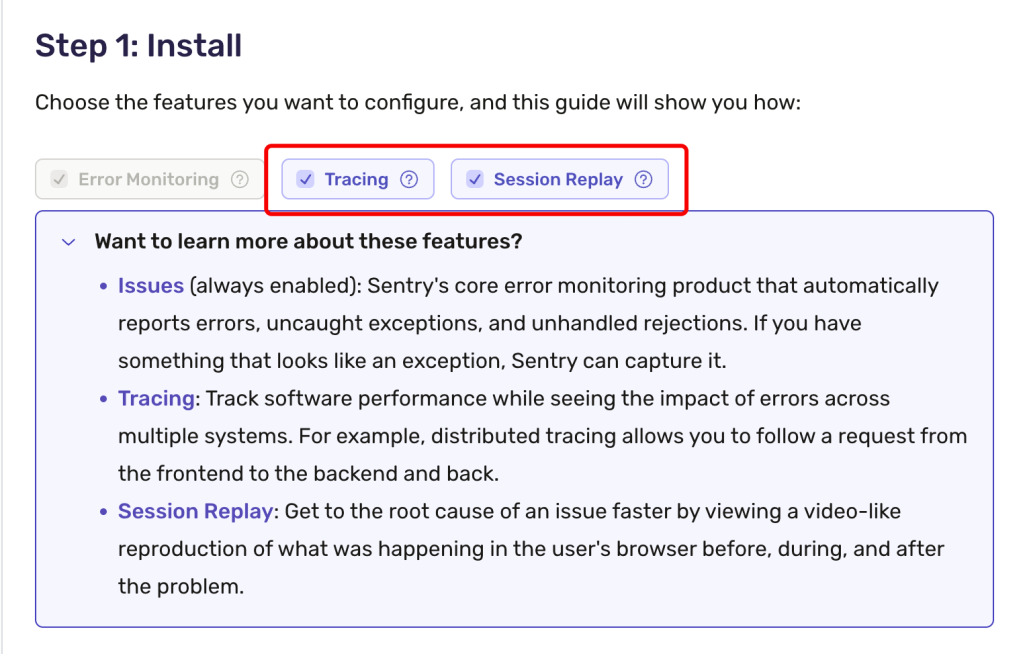
2. 使用环境变量管理 Sentry org,project
因为有多处配置文件使用到这些变量,所以最好使用环境变量集中管理。其中包括:
SENTRY_AUTH_TOKEN=sntrys_***
NEXT_PUBLIC_SENTRY_DSN=https://***
NEXT_PUBLIC_SENTRY_PROJECT=***
NEXT_PUBLIC_SENTRY_ORG=***module.exports = withSentryConfig(nextConfig, {
org: process.env.NEXT_PUBLIC_SENTRY_ORG,
project: process.env.NEXT_PUBLIC_SENTRY_PROJECT,
});3. 运行环境 environment
一般情况,一个项目都会有测试环境(development)和生产环境(production)
我们可以分别定义 ENVIRONMENT 在不用的 .env 文件中,如:
ENVIRONMENT=productionENVIRONMENT=development在配置文件中使用:
import * as Sentry from "@sentry/nextjs";
Sentry.init({
dsn: process.env.NEXT_PUBLIC_SENTRY_DSN,
environment: process.env.ENVIRONMENT
});
配置 environment 后可在Sentry中显示错误来源的运行环境。

4. 运行版本 release
此配置可用于定位错误触发的版本。
可在 CI 中获取 或 生成 BUILD_HASH, 写入到 .env.local 中,可在 next.js 中使用。
如果可以获取 git commit sha:
# 如果可以获取 git commit sha:
BUILD_HASH=$(git rev-parse --short HEAD)
# 如果不能回去 git commit 信息,可用其他方案,如当前时间
BUILD_HASH=$(date +%Y%m%d-%H%M%S)
echo "BUILD_HASH=$BUILD_HASH" >> .env.localconst packageJson = require("./package.json")
module.exports = withSentryConfig(module.exports, {
org: process.env.NEXT_PUBLIC_SENTRY_ORG,
project: process.env.NEXT_PUBLIC_SENTRY_PROJECT,
release: {
name: `${packageJson.name}@${packageJson.version}-${process.env.BUILD_HASH}`,
},
})配置后,Sentry中的错误信息会显示错误来源的版本号,这儿只会显示 @符号 后的内容。

5. 上传 Source Maps
参考 https://docs.sentry.io/platforms/javascript/sourcemaps
必须开启 productionBrowserSourceMaps
module.exports ={
reactStrictMode: true,
productionBrowserSourceMaps: true,
}const { sentryWebpackPlugin } = require("@sentry/webpack-plugin")
/**
* here is the config for webpack that not related to nextjs
*/
module.exports = /** @type {import('webpack').Configuration} */ ({
devtool: "source-map", // for sentry sourcemaps feature, we must enable source map
plugins: [
// Put the Sentry Webpack plugin after all other plugins
sentryWebpackPlugin({
authToken: process.env.SENTRY_AUTH_TOKEN,
org: process.env.NEXT_PUBLIC_SENTRY_ORG,
project: process.env.NEXT_PUBLIC_SENTRY_PROJECT,
}),
],
})SourceMaps 文件会在build后上传到 Sentry,并删除本地的 .map 文件,所以你并不会在打包结果中看到他们。

Leave a Reply to AI Logo Generator Cancel reply